Ajax Compatibility Chart
- Filter: Select a product category from the 'Filter by Product Range' dropdown. This filters the chart to show only the relevant information for your selection.
- Explore: Identifying compatibility is straightforward – a tick (✓) indicates compatibility, while a dash (-) shows non-compatibility with a specific Hub.
- Access: Click on any device name or Hub type within the chart to visit its product page for more details or to make a purchase.
- Reset: To start over or check another category, simply change your selection in the 'Filter by Product Range' dropdown to 'All' or another specific category.